Understanding Pipelines in Bullseye Pro
Pipelines help you track leads, manage opportunities, and move contacts through a custom sales or service process—right inside your app!
🚀 What Is a Pipeline?
A Pipeline is a visual tool that organizes your contacts (leads, customers, or opportunities) into different stages based on where they are in your process. If you’ve ever asked, “Where are my leads in the sales process?” or “What’s the next step for this contact?” — Pipelines have the answer.
Think of it like a digital sales board:
-
New Lead → Contacted → Booked Call → Closed/Won
Each stage represents a step in your customer journey.
🔍 Where Do I See My Pipelines?
Inside your app, go to: Opportunities. Pipelines
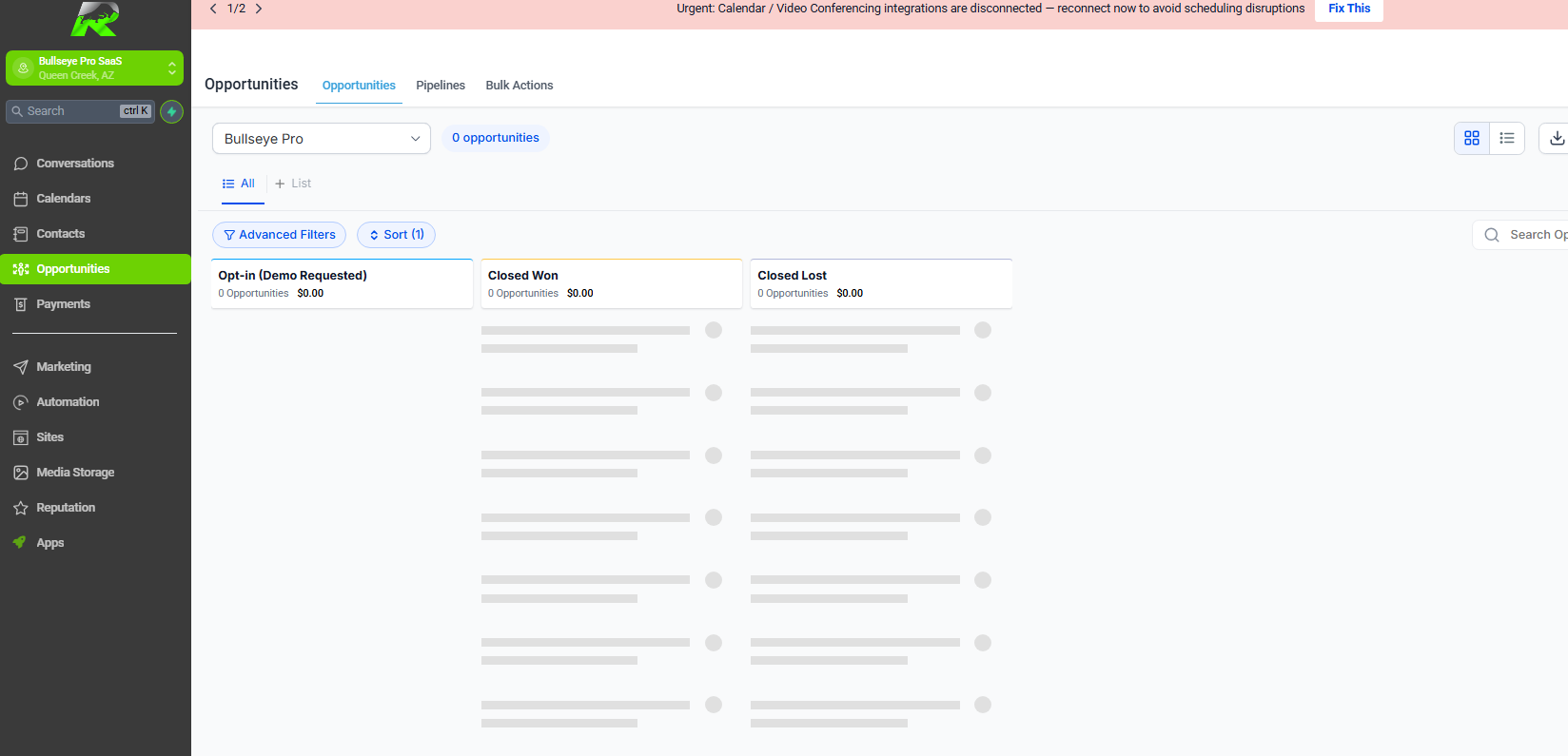
You’ll see a board with columns. Each column is a stage, and every tile is an opportunity (a potential client or lead).
🧩 How Are Opportunities Created?
You (or your system) can add new opportunities in a few ways:
➕ Manually:
-
Click Create Opportunity
-
Fill in contact details, select a pipeline and stage
⚙️ Automatically:
-
Set up automations (like when a form is filled, or a call is completed)
📥 Imported:
-
Upload a list of contacts, then assign them to a pipeline
🔁 What Happens Inside a Pipeline?
Each contact tile (opportunity) shows key actions:
-
📞 Call
-
💬 Chat
-
📝 Notes
-
✅ Tasks
-
🗓️ Calendar
You can drag and drop tiles between stages to show progress, or let automations move them for you.
🏷️ Understanding Opportunity Statuses
Each opportunity has a status to help track how things are going:
-
Open – Still in progress
-
Won – Deal closed successfully 🎉
-
Lost – Didn’t work out
-
Abandoned – Not worth pursuing now
These statuses are key to reporting and automation.
✨ Why Pipelines Matter for You
Using pipelines gives you:
-
Clarity – Know exactly where each lead stands
-
Efficiency – Automate follow-ups and reminders
-
Consistency – Every lead goes through the same, smart process
-
Better Results – Track and improve your sales performance over time
💡 Pro Tips to Get the Most Out of Pipelines
-
Keep it simple: Use 3–7 clear stages that match your real-world process.
-
Update regularly: Move leads along so you always have a live view.
-
Use automation: Let the system move opportunities or notify you.
-
Make notes: Track important calls, replies, or next steps per contact.
-
Add tags: Organize and filter contacts faster.
-
Stay focused: Clean out old or dead leads to keep your pipeline meaningful.
👀 What to Do Next?
✅ Log in and check your Pipeline view
✅ Drag contacts into the correct stage
✅ Add tasks, send follow-ups, and close those deals!
Need Help?
If you’re unsure how your pipeline is set up, or want help making it work better for your business, reach out to your CSM or support@Bullseyepro.ai for assistance.